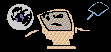

by “Cajun” David Richard
As with all new releases, there will always be a few lingering bugs and incompatibilities that did not appear during beta testing. Here are answers to some of the more common questions that have been asked since the release of Eclipse 3.0.0.
My license code from Eclipse 2.2.0 does not work with Eclipse 3.0.0. Why?
If you registered a version of Eclipse prior to Eclipse 3.0.0, the upgrade fee is $5.00. This reflects the price differential between the two versions ($10.00 vs. $15.00).
This is the first time we have initiated an upgrade fee. Many users have brought up the fact that in the past we have offered free upgrades. Eclipse 3.0.0 is a complete rewrite of Eclipse from scratch, and we think it adds enough to the product to warrant the upgrade fee.
I have entered my license code into the Eclipse Registration program and the program said that I registered properly. Why then, does Eclipse continue to prompt me with the registration notice?
The Eclipse registration program has a small bug in it that causes this to happen. The application states that you can enter your license code in either upper or lower case characters. This indeed works, but when you use lowercase characters, the registration doesn’t “stick.” Simply enter your license code in uppercase and this problem will be eliminated.
Why would I get an “Eclipse is critically low on memory” error message when I have the proper amount of memory allocated to Eclipse?
Some extensions that swap memory space (like RAMDoubler and Speed Doubler) can cause this to happen. Eclipse does not like memory swapping and displays this message if it finds that it doesn’t have enough memory in which to work. There are two solutions: Raise Eclipse’s memory allocation about 10K - 15K, or discontinue using the memory swapping extension.
Eclipse doesn’t dim! What’s the deal?
Obviously, Eclipse should dim. The one situation that we’ve encountered where Eclipse would not dim has to do with the Communication Sessions option and fax software. If you have the “Don’t dim while a communications sessions is active” checkbox checked, and have fax software set to answer your fax/modem, you are conducting a communications session (constantly), and Eclipse will never dim.
When Eclipse dims, the screen cycles through many different colors and then dims to a dark blue. Afterwards, the desktop is a very pretty display of psychedelic colors. This isn't supposed to happen, is it?
No, Eclipse is behaving normally. Chances are this is a conflict with Click Change™. Click Change allows you to set custom colors for your desktop. The custom color settings make permanent changes to the System file, causing these changes to be magnified when another application accesses this area. Eclipse is expecting a normal system palette, which is why the colors change the way they do. To work around this, set Click Change to the "Factory Default" settings.
Eclipse doesn't seem to be receiving messages from the system when another application needs some attention.
Eclipse doesn't handle calls from the Notification Manager very well. Since this is the first product that we have written where this sort of thing comes into play, we will need a little more time to get this aspect of Eclipse working. Improved Notification Manager handling will be added in the next upgrade.
Should I read the manual?
Are you kidding? If folks only knew what went into manual writing, they’d be reading every piece of literature that passes before them. With the Macintosh, it is possible to learn to use a program without reading the manual. This is OK by me, since it says a lot about a program and how it is designed. But there always will be something that you’ll encounter that is explained very clearly in the manual, but is not so clear in the program itself. We tried to document every aspect of Eclipse in the manual, and even went so far as to predict possible problems that folks may encounter with Eclipse.
So, we ask that if you do not understand something, or need a little help, consult the manual first. Chances are you’ll find the answer there, and save yourself a lot of time in the process.
Other reports
We have also had a few reports about conflicts with other applications. We do not have enough information at this point to detail the problem in this article. We are always willing to check out a problem that you may have. Send all bug reports to help@ambrosiaSW.com. We will let you know what can be done (or offer some kind words of support if we do not have an answer for you).
“Cajun” David Richard
Technical Services Manager
Ambrosia Software, Inc.
“Cajun” David Richard
Technical Services Manager
Ambrosia Software, Inc.
